Managing and analyzing
long documents can often be a time-consuming task. However, by using Rev's AI
Chat and AI Prompts features, you can save time and get important information
in just seconds. Imagine you are working with a court transcript that takes
almost two hours to read. Instead of reading every line, you can simply use
Rev's AI features to find quick answers and instant summaries.
Rev provides an AI
chat on the left side of the editor, allowing you to directly ask questions
related to the document. For example, if you want to know if there are any
inconsistencies in the statements given in the court transcript, you can simply
type in the question. In a few seconds, the AI will provide detailed answers,
noting any inconsistencies found, as well as providing the original statement
and its correction. This is very helpful, especially when you need to find
specific information without having to read the entire text.
In addition, Rev also offers AI Prompts, which allow you to get a broader summary of the topics discussed in the document. For example, you can use AI Prompts to summarize the deposition process or deposition preparation in the transcript. Each file you open will automatically include a timestamp, so you can immediately refer to the relevant section of the document. With AI Prompts, you not only get answers to specific questions, but also more comprehensive and structured information.
One of the advantages
of using AI Rev is its flexibility. You can customize questions or prompts as
needed, and the results will remain cached. This means you don't have to worry
if you want to access the same information later, because all the results will
remain easily stored. Just click “Generate now” and in no time, the AI will
generate the information you need.
With features like
this, Rev is very helpful in analyzing long and complex documents in a faster
and more efficient way. You can find important information, identify
inconsistencies, or even detect red flags in documents without having to read
every page one by one. Try opening your next file in the Rev editor and
experience the ease of using AI to analyze your documents. This feature allows
you to stay focused on the important things and speed up the document analysis
process that usually takes a long time.
 English
English
 Indonesia
Indonesia
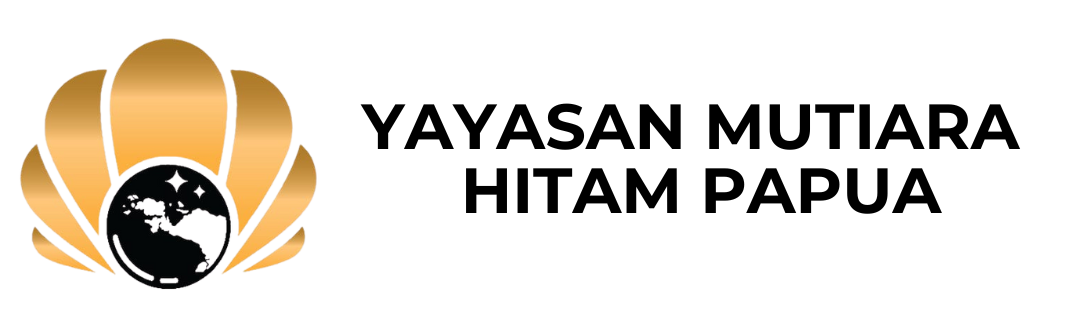


Add New Comment